

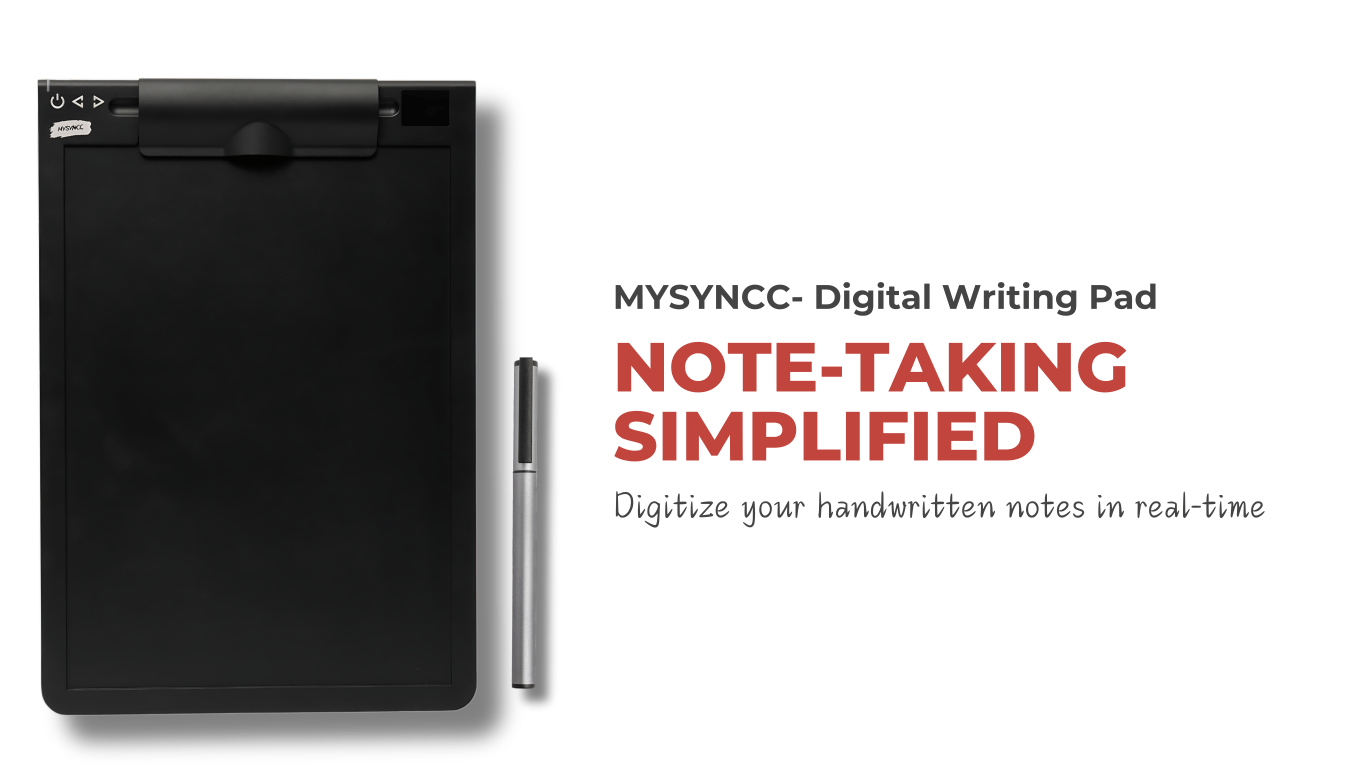
Pen to Screen: Precision and Innovation with MySyncc
MySyncc seamlessly bridges traditional penmanship with modern digital precision,
offering a streamlined integration of analog and digital realms. With MySyncc,
handwritten notes and sketches effortlessly transition to the digital canvas,
facilitating real-time collaboration and annotation across devices. Its feature-rich
functionality, including handwriting recognition and audio-video capture, enhances
productivity while maintaining simplicity and accessibility for users across various
domains.

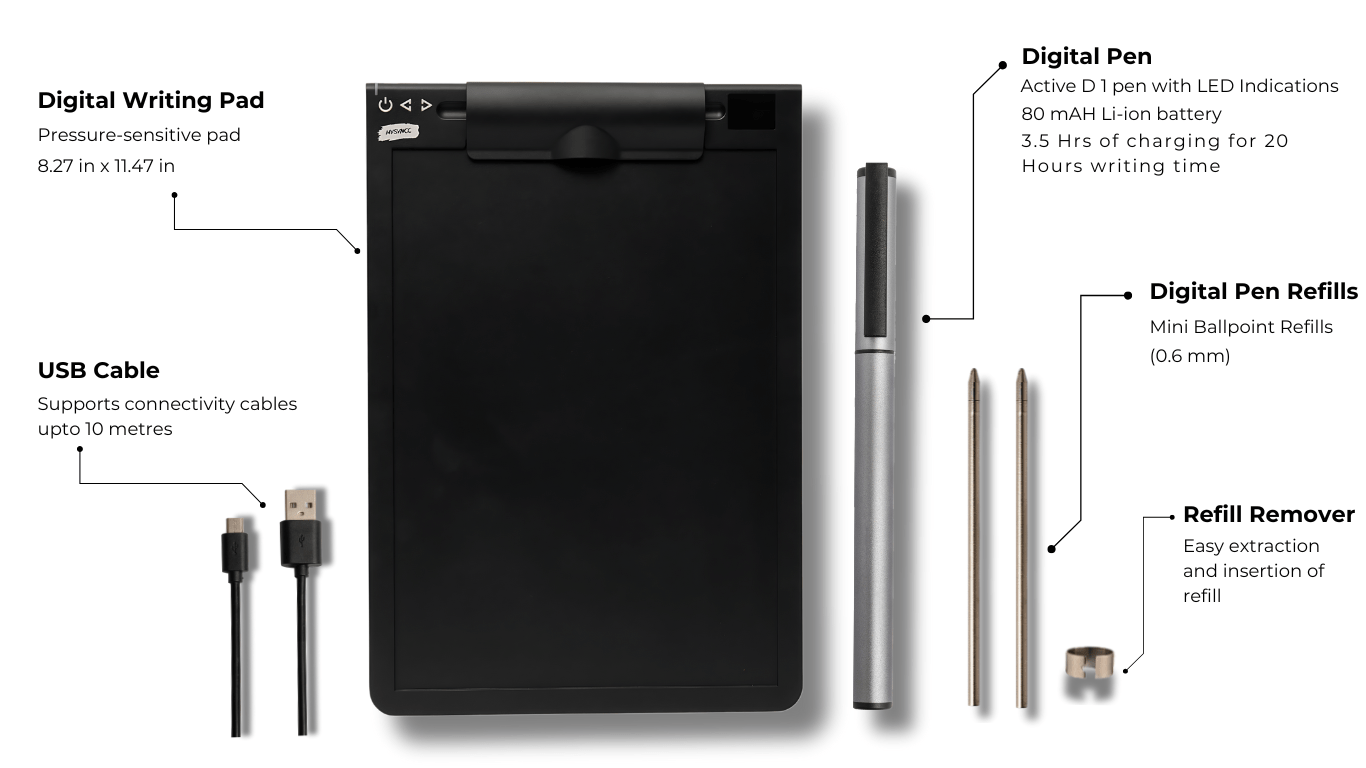
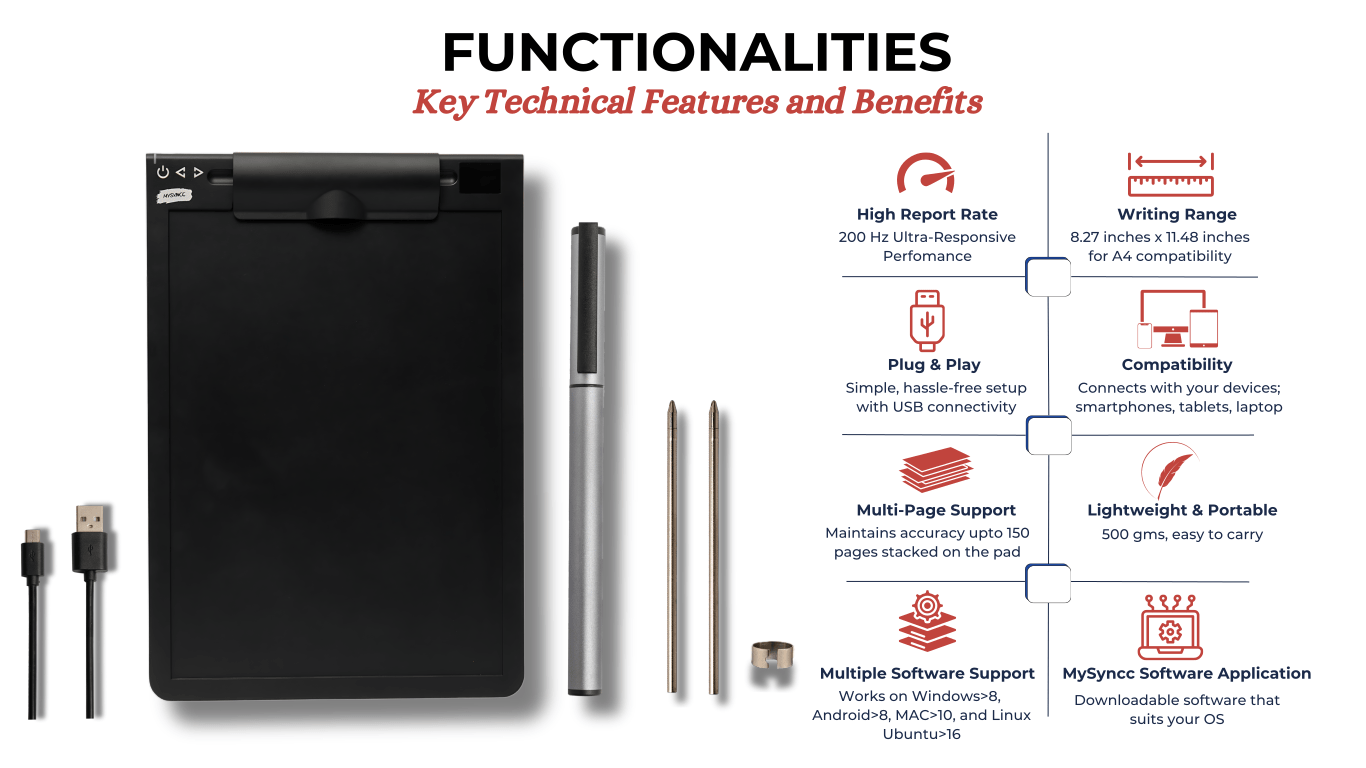
In a world where digital innovation reigns supreme, MySyncc emerges to blend the
old-fashioned charm and elegance of pen and paper with the limitless potential of
the digital realm. Start your journey with MySyncc, where your handwritten creations
seamlessly transition from the pages of your notebook to the digital canvas. Whether
you are sketching a masterpiece, jotting down notes, or solving mathematical
equations, MySyncc serves as your canvas of imagination, bringing your ideas to life
in stunning clarity.
Gone are the days of cumbersome setups, MySyncc seamlessly integrates with your
devices, whether it's a PC, or a smartphone. Connect, create, collaborate – the
possibilities are endless. Experience effortless connectivity and envision sharing
real-time annotations during virtual collaborations or seamlessly translating
hand-drawn notes into digital formats. MySyncc is more than just a digital pad – it
is a symphony of features designed to elevate your workflow. With the ability to
record audio and video, MySyncc ensures that no idea goes undocumented, empowering
you to capture every moment of inspiration.
Yes, MySyncc is designed to work seamlessly with standard A4 paper and notebooks, supporting up to 200 pages thick.
No, MySyncc features a plug-and-play setup, making it incredibly easy and hassle-free to start using right away. Simply connect it to your smart device and begin writing!
MySyncc is specifically designed to work with the included digital pen, which features a standard ballpoint ink refill along with two refills and an extractor.
No, MySyncc does not require batteries or external power sources for operation. It is powered via the connection to your smart device through USB, ensuring convenience and portability.
MySyncc relies on a connection to a smart device, such as a PC, laptop, tablet, smart projectors with a USB, or smartphone, for digitizing and storing handwritten content. It does not have standalone functionality and requires the accompanying device for operation.
The digital pen for MySyncc once charged for 3 hours, it can write upto 20 hours of pen down situation. It has LED indicators to show when it is charging, fully charged and while writing.
MySyncc offers broad compatibility with various operating systems, including Windows > 8, MAC > 10, Android > 8, and Linux Ubuntu >16.
MySyncc comes with a standard 1-year warranty for manufacturing defects. For more details on warranty terms and conditions, please refer to the product documentation or contact our customer support team.
For support and assistance with MySyncc, you have multiple options:
Copyright | Trinity Solutions. All Rights Reserved